How To Install Windows OS In 10 minutes.
This Time, I will explain How to Install windows OS In Just 10 minutes. This is a simple tweak and some people know about it but many people still not aware of it. This tweak is extremely helpful for people who are still relying on that time of installation of windows OS.
As we all know that during formatting a Computer, after the file copying is completed, Windows require approximately 30-40 Minutes Time. But, from this tweak we can bypass windows installation time.
If you are wondering how this is possible then read these simple steps.
How to Install windows in 10 Minutes?
Step 1: Once the copying part is completed, as we all know in general windows Installation Procedure the system will restart.
Now when the system will be Restarted, the image like below will appear (In windows 10 screen will be appear as below image).
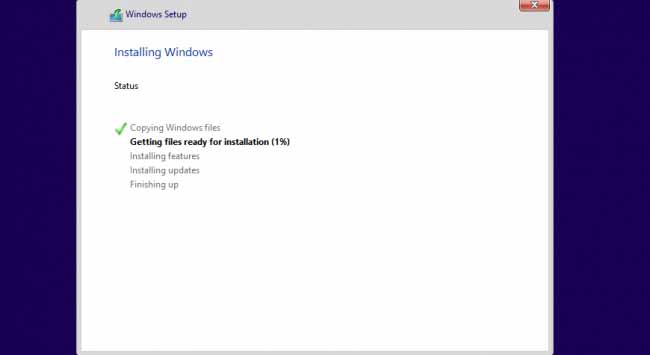
Step 2: Now when this image appears, you have to press “Shift + F10 ” . This will open the command prompt. Now type taskmgr in it. This will open the Task manager.
Step 3: After The task Manager Opens Go to Processes. And Find “Setup.exe” process and Right CLICK on It. and set the Priority to Realtime or Above Normal.
STEP 4: Now Just Wait and Watch the Setup. It will take around 9 minutes and 2 minutes for Tolerance (depends on System).
So, When you Format or Install windows on your PC Next Time It will Really Save Your Time around 20 to 25 minutes.
That’s It.You Can Use this method in Windows xp,7, 8 And 10.
Hope you like this article. Comment below in Comment section if you encounter any problem. Share with others and let them know too.












No comments:
Write comments