How To Increase Internet Speed Using Command Prompt.
| How to Increase Internet Speed Using Command Prompt |
Whether you are at home or at work, having a fast and efficient Internet connection is a vital component of your daily life. Slow speeds and weak connections can be frustrating and even costly. As more Internet-ready devices make their way into our homes and workplaces, keeping your web speed up is more important than ever.
This article is a step by step procedure on How to increase internet Speed using Command prompt in Windows. I will explain you with four methods.
The tutorial is very easy anyone who has a basic computer knowledge can do this tutorial easily. Do tell us your queries in the comment box.
Requirements:
1. Windows 7, 8,102. Little bit Patience
Step 1: Launch Command Prompt as Administrator.
(On Keyboard press Windows Key+X and then click on “Command Prompt (Admin)“.I hope that you have successfully Launched Command Prompt as Administrator).
FIRST METHOD:
Step 1: In command prompt type the following and Hit enter:
Step 1: In command prompt type IP config and hit enter and then copy the default gateway.
e.g. :- my Default Gateway was 123.456.78.910 then I will type ping -t 123.456.78.910. Note After executing the command don’t close the command window, simply minimize it and use the internet
THIRD METHOD:
Step 1: In command prompt type the following and Hit enter:
netsh int ip reset c:\resetlog.txt
FOURTH METHOD:
Type the Following Command and always remember to Hit enter after writing each command
CD/
netsh int tcp set global autotuninglevel=normal
netsh interface tcp show heuristics
netsh interface tcp set heuristics disabled
This article was on How To Increase Internet Speed Using Command Prompt in Windows computer, It is a simple trick with using some parameters, hope you Liked this article.
Comment any queries and do share and let others know.
Comment any queries and do share and let others know.

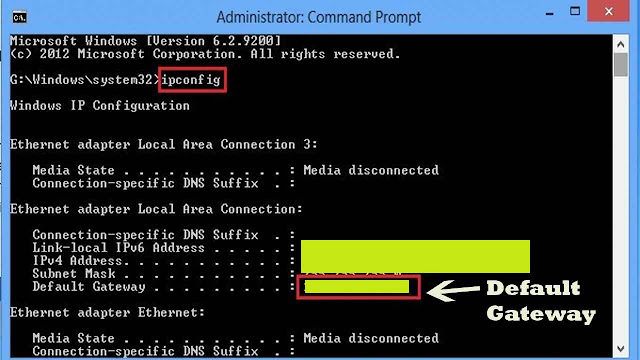













No comments:
Write comments